Would you like to make this site your homepage? It's fast and easy...
Yes, Please make this my home page!
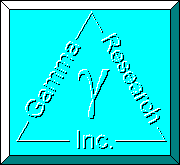 Gamma Research's MoreMem
Gamma Research's MoreMem
Last update on February 18, 2001
Our area code has changed. Our new phone and fax
number is (256) 533-7103.
MoreMem has been updated to 4.0d.
 MoreMem TM 4.0d for Windows
MoreMem TM 4.0d for Windows
Table of Contents
New Features of MoreMem 4.0d Over 4.0c
- Gamma Research has a new area code. Our new phone and fax
number is (256) 533-7103.
- In Windows 3.x, TopBar's No Title Bar option uses a 1 pixel thin border
instead of a multiple pixel thick border.
- TopBar has a Quick Reboot Computer button and a Quick Restart Windows
button.
New Features of MoreMem 4.0c Over 4.0b
- MoreMem has a Redo Reserve on Boot option that can result in
approximately 20K to 64K of additional DOS memory on low memory
systems.
- MoreMem has a Close On Bootup After ? Sec option that will
automatically close MoreMem's setup dialog box on bootup.
- MoreMem has a Close On Bootup After ? Sec (Number To Redo) edit box
to specify the number of seconds to wait before closing MoreMem's setup
dialog box and the number of times to redo the DOS memory reserve
algorithm.
- TopBar displays the window title of a window button as a ToolTip
and indicates the currently active window as a depressed button.
- TopBar allows the user to restore hidden windows by right clicking
over its green memory information area which displays a popup menu of
hidden windows.
- TopBar displays dates from 2000 and beyond correctly.
- TopBar has a command line option to cause MoreMem to redo its DOS
memory reserve algorithm.
New Features of MoreMem 4.0b Over 4.0a
- MoreMem has a normal and advanced setup dialog box.
- MoreMem can uninstall its Program Manager group and icons.
- MoreMem includes an online version of its manual with graphics in the
Microsoft Word for Windows file format.
- TopBar has a Quick Exit Windows button and a Reboot Windows button.
(When exiting Windows, Topbar's dialog box no longer obscures any save as
dialog boxes.)
- TopBar can display a user-specified icon for a window according to
MoreMem4.ini file entries. (This fixes the icon problems for Lotus 1-2-3
and Lotus Notes.)
- TopBar has an option to show all top-level windows.
- TopBar allows termination of unresponsive applications and toggling
of a window's always on top state.
- TopBar has a Quick Exit Windows button in its setup dialog box.
- TopBar has additional command line options.
Summary of MoreMem 4.0d
MoreMem 4.0d is a device driver that fixes Insufficient Memory to Run
errors when loading Windows programs. On startup, each Windows program
needs about 800 bytes of conventional DOS memory below 640K. This is because
Windows still needs to communicate with DOS. Other programs may also need
DOS memory. MoreMem pushes DLLs out of DOS memory into extended memory
so that programs can use DOS memory to load. MoreMem includes TopBar, a
resource monitor and task switcher that fits into the empty title bar area
at the top of the screen.
MoreMem allows the user to reserve three different sets of DOS compartments.
Within each set, the number and size of the compartments are user-definable.
MoreMem has 16 default settings to handle various Windows configurations
and drivers. To keep more DOS memory free after bootup, MoreMem can allocate
most of DOS memory when Windows boots and free it after all drivers and
startup applications load. MoreMem can also free a user-specified amount
of DOS memory for programs that require larger amounts of DOS memory. MoreMem
can display DOS memory usage by program, size, and address.
MoreMem includes TopBar, which is a resource monitor and task switcher
that fits into the empty space at the top of the screen where the title
bar of a maximized application normally resides. TopBar displays the time,
date, DOS memory, system memory, GDI resources, and USER resources. As
memory levels fall below user-specified thresholds, TopBar changes its
background color from green to yellow to red. TopBar can optionally warn
the user through a popup dialog box. The icon of each running application
is displayed in TopBar. The user can click on an icon to switch to an application.
The user can also restore, maximize, minimize, close, and hide applications
using a popup menu.
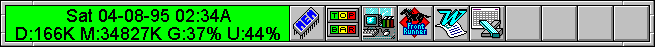
How to Download MoreMem
Click here to download
the current version (4.0d) from moremem4.zip
as a compressed archive (300 KB). Just expand it in a subdirectory of your
choice and the files will be decompressed to about 1MB. Then, run the setup.exe
program.
Click here to download
a previous version (4.0c) from mmem4c.zip
as a compressed archive (297 KB). Just expand it in a subdirectory of your
choice and the files will be decompressed to about 1MB. Then, run the setup.exe
program.
Click here to download
a previous version (4.0b) from mmem4b.zip
as a compressed archive (291 KB). Just expand it in a subdirectory of your
choice and the files will be decompressed to about 1MB. Then, run the setup.exe
program.
Click here to download
a previous version (4.0a) from mmem4a.zip
as a compressed archive (203 KB). Just expand it in a subdirectory of your
choice and the files will be decompressed to about 711 KB. Then, run the
setup.exe program.
Click here to download
a previous version (3.0) from moremem3.zip
as a compressed archive (90 KB). Just expand it in a subdirectory of your
choice and the files will be decompressed to about 424 KB. Then, run the
setup.exe program. It only has one set of DOS compartments.
MoreMem 4.0d Quick Start
MoreMem was designed and written for Windows 3.x. MoreMem's greatest benefits are under
this operating system. MoreMem will allow you to load more apps than you could before and,
with TopBar, offers you system resource monitoring and convenient point-and-click task
switching.
MoreMem has been modified to run under Windows 95. Windows 95 has addressed many of the
memory management problems that occurred in Windows 3.x. However, many of our users have
reported to Gamma Research that MoreMem increases stability, reduces memory errors, allows
more clipboard functions to work, and allows more Windows 3.1 programs to run in Windows 95,
especially for networked computers. You also have the benefits of system resource monitoring
and convenient point-and-click task switching with TopBar. The same version of MoreMem can
be used in a dual system running Windows 3.x and Windows 95.
MoreMem runs under both OS/2 2.x and Warp. If you are running multiple Windows software
under OS/2 in one single Windows session, MoreMem will allow you to load more applications.
Windows 3.x From Program or File Manager, select RUN from the FILE menu and
enter "a:\setup.exe"
Windows 95 From the "Start" button, select RUN and enter "a:\setup.exe"
If you wish to try the software as shareware, click on "Install 14-day no
password / 30-day total shareware trial." If you wish to register, call us at
(256) 533-7103. MoreMem installs itself into the "GRI MoreMem 4.0" group.
In both 3.x and 95, the default directory for installation is windows\system.
MoreMem can be used free for 14 days without the need of a password and for 30 days
by typing in a temporary password. After that you may call to register MoreMem and
receive a permanent password, or you may obtain a temporary password from Gamma Research
to further evaluate MoreMem for another month.
A manual in the form of a help file (MoreMem4.hlp) is included with the MoreMem executable.
There are 16 standard configurations for MoreMem and an unlimited number of custom configurations.
If you are in a hurry and want to see if MoreMem will help you solve your current memory problems,
a "cut to the chase" method will be presented here. To access the MoreMem setup screen you may
either run Mempop4.exe from the windows\system directory or click on the "MEM" chip icon in
TopBar's window. To access TopBar's setup screen, click on the TopBar icon in TopBar's window.
"Cut to the chase" method
Step 1. Install MoreMem with its default configuration (#6). You should be able
to load more programs.
Step 2. If step 1 fails, go into MoreMem's setup screen (if TopBar is showing,
click on the "MEM" chip icon). If you are not on a network, try configuration #4,
"Max Out User". If you are on a network, try configuration #8, "Max Out WFW Net."
Click on "OK". Exit and restart Windows.
Step 3. If step 2 fails, keep the current settings we made in step 2, and
check "Double Default Sizes". Click on "OK". Exit and restart Windows.
Step 4. If step 3 fails, read the "Custom Configuring MoreMem" topic in the
help file or the manual. MoreMem's powerful ability to custom configure can solve many
problems.
Step 5. You should notice at least some improvement by now if you are running
multiple apps. Further altering compartment C may be necessary to solve your problem.
You may try different combinations of compartment size and number to reserve until you
find the best configuration. You may also change the type of the compartments.
Please refer to the help file or the manual for an explanation of these types.
You may try each of the configurations. Configurations 1-4 are suggested for
non-networked users, and configurations 5-8 are suggested for networked users,
since networks generally have larger drivers. However, these are only suggestions, so
any configuration may be used. When you find you can load all the apps you want, then
you can leave MoreMem's settings alone until you find you are having trouble loading
even more apps, or larger apps. If you have purchased multiple licenses for
installation on a network, you can refer to the help file under Frequently Asked
Questions #22 for the easiest way to install many network licenses. MoreMem works with
the major networks such as Windows for Workgroups, NetWare, and Vines. MoreMem does not
cause conflicts with terminal emulation software such as Reflections or Rumba.
MoreMem Program Features
- MoreMem 4.0d is a device driver that fixes "Insufficient Memory
to Run" errors when loading Windows programs.
- MoreMem works by pushing DLLs out of DOS memory into extended memory
so that programs can load.
- MoreMem has 16 default configurations for various systems and drivers.
- MoreMem can be customized for specific programs.
- MoreMem includes TopBar, which is a memory monitor and task switcher
that fits into the unused space at the top of the screen where the title
bar of a maximized application normally resides.
- MoreMem extends your investment in Windows 3.x.
MoreMem System Requirements
- IBM PC Compatible Computer (286 or Better)
- Microsoft Windows 3.0 or later
- 160 KB of free RAM
- 1 MB of free hard disk space
How to Register MoreMem
Registration fee: $40. (USA), $59. (International)
Click here for registration
information.
Click here to visit the home page
of Accurate Technology, our UK distributor.
Click here to visit the home page of
Kubota, our Japanese distributor.
Who Uses MoreMem?
- MoreMem has been thoroughly tested in corporate environments and has
been adapted as standard software by some of the world's leading companies
for networks and laptops. MoreMem is used by the leading microprocessor
and network manufacturers and by leading database and data warehousing
companies. Large numbers of licenses have been purchased by one or more
companies in each of these industries:
- Passenger jet plane manufacturing
- International banking
- Chemicals and petroleum refining
- Gas pipeline transmission
- World-wide agricultural products distribution
- Electric utility
- Insurance
- Computers and electronic manufacturing
- Software development
- Big 6 accounting and auditing firms
- Law firms
- Health care
- The world's telecommunications industry is the largest customer of
MoreMem. Ten of the top eleven telephone companies in the United States
and the leading telephone companies in Britain, Canada, Denmark, Japan,
New Zealand, and Sweden have licensed MoreMem.
- The U.S. pharmaceutical industry is a large user of MoreMem. Ten of
the top eleven firms are customers.
- Two of the world's top three computer magazine publishing firms use MoreMem.
MoreMem has been integrated by one of the largest Big 6 accounting firms into a
National Rollout of 14 software packages on portable computers as part of their
virtual office program. Companies in industries such as software, chemicals,
gas pipeline distribution, health care, and telephone communications have
integrated MoreMem with their own software for resale or use by their networks
of distributors or clients. The world's largest company for educational pensions
and long-term care insurance holds an enterprise-wide license for MoreMem.
- MoreMem is licensed to federal, state and local governments and to
secondary schools and leading universities in the United States and many
foreign countries. Customers include all departments of the military, the national energy
research laboratories, the judiciary, Bureau of Mines, Census Bureau, Federal Reserve
Banking System, National Park Service, State Department, Social Security, EPA, NASA, NIH,
NIST, NOAA, NTIS, USDA, USPTO, VA, and other departments of government.
- Statistical summaries of MoreMem customers from lists of companies
defined by business and trade magazines are given below:
- Business Week Magazine (July 8, 1996). The Top 100 Global Companies.
Over fifty-five percent have purchased MoreMem.
- Fortune Magazine (May 13, 1996). The Fortune 100. Over sixty percent
have purchased MoreMem.
- InformationWeek Magazine (October 10, 1994). The 500 Biggest and Best
Corporate Users of Information Technology. Over thirty-one percent have
purchased MoreMem.
- InformationWeek Magazine (May 22, 1995). The Top 50 Software Vendors.
Over thirty-eight percent have purchased MoreMem.
Software Helped by MoreMem
MoreMem is ideally suited for corporate needs, since networked computers and laptops
suffer from a large number of DOS memory problems. If networked computers or PCMCIA
laptop machines have 8 Mb of RAM and cannot run at least 8 applications simultaneously
without getting the dreaded “Insufficient Memory to Run Errors,” then, MoreMem can
almost certainly help. Some networks use more DOS memory than others, and TCP/IP,
Netbios and IPX can cause more DOS memory problems. MoreMem is known to help the
following programs to load under Windows:
Networking (Microsoft WFW, Novell NetWare, Banyan Vines)
Office Suites (Microsoft, Corel, and Lotus)
Modem and Fax Software (BitFax, WinFax, etc.)
Communications (Traveling Software LapLink)
Utilities (screen savers, antivirus, backup)
Multimedia (sound, video and graphics cards, CD-ROMs, etc.)
Databases (Lotus Notes, Access, Paradox, Oracle, etc.)
Accounting (Computer Language Research Fast-Tax)
Spreadsheets (Excel, Lotus 1-2-3)
Video Conferencing (Intel ProShare)
Development Software (Delphi, Powerbuilder, Paradox, etc.)
Emulation Software (Rumba, Winsocks, Reflections, etc.)
Proprietary Software (in-house development projects using Visual Basic, etc.)
Document Management (PC Docs)
Word Processing (WordPerfect, Microsoft Word)
Graphics (CorelDraw, Photoshop, Matrox graphics, PaperPort, etc.)
Web Site Development (Netscape Navigator, HoTMetal, etc.)
Engineering Design (AutoCAD)
Remote Computing (IBM ThinkPad laptops running office suites)
What Has the Press Said about MoreMem?
- Business Computer World, (England), January 1997, Mike Lewis:
Mike Lewis tries out a memory-enhancing utility that breathes new life into older Windows
systems. ...What is it: [MoreMem is] a utility for increasing the amount of usable
memory when running Windows 3.1. Application: for companies with PCs which cannot run
Windows 95, it can increase the number of programs which users can load simultaneously, at a
fraction of the cost of upgrading the hardware.
- Cadence, September 1996:
...[MoreMem] allows users to safely load more applications simultaneously
... and provides point-and-click task switching ...
- PC Today, July 1996, Shawn Mummert:
MoreMem’s effectiveness is apparent on many machines. In one case, an older
486SX could run six programs using MoreMem; without MoreMem the same system
could run only four programs. The interface is straightforward, with easy-to-use
dialog boxes.
- Cadence, April 1996, Phil Kreiker:
I have a machine with 33MB of RAM, and I can’t load any applications after
I’ve loaded my program editor. I downloaded a shareware version from Compuserve,
installed it in about five minutes, and all my problems went away. I used
MoreMem for the 30-day evaluation period, found it indispensable, and gladly
paid my shareware registration fee. I suggest you do the same.
- Land Mobile, (England), March 1996:
...[MoreMem is] a cure for memory shortages with Windows 3.1 or 3.11 PCs. ...using MoreMem
to overcome this [640K base memory] limitation is much cheaper than an upgrade to
Windows 95 - which can often mean adding more memory and a bigger hard disc.
- PC User, (England), March 1996, Martin Pulsford:
The iBase [Image Database] system enables us to show clients large numbers of [Natural History
Museum] images in a short space of time. We've also installed MoreMem which uses memory
more effectively within Windows.
- PC Magazine, November 1995, Bill Machrone:
A shareware program, MOREMEM, is very comprehensive ...
- PC World, September 1995, Steve Bass:
How not to upgrade to Windows 95. The advantages of Windows 95--without
taking the plunge. In Windows 95, it seems as if I can load dozens of 16-bit
applications without memory problems. But I can do just as well in Windows
3.1 with the $40 MoreMem 4.0a.
- PC Magazine, September 1995, Ben Z. Gottesman:
[MoreMem Makes] Windows 3.1 Look Like Windows 95...
- PC User, (England) ** GOLD AWARD **, 23 August - 3 September
1995, Chris Rose:
Postponing the move to Windows 95. How to get two of the main benefits
of Windows 95 while staying with Windows 3.x ... MoreMem 4.0a, which provides
multitasking and a better interface. The add-on comes with a small utility
called TopBar, which works in a similar way to the Windows 95 Button Bar.
MoreMem 4.0a is very useful. It may be able to stretch the lifespan of
an existing machine. ... It also provides thinking space for IT departments.
It is simple to install and test results seem to indicate that it works
well.
- Chicago-Sun Times, July 27, 1995, Don Crabb:
Tricks to Help Ease Memory Difficulties - One of the best programs for
this is MoreMem, a $40 shareware program that really does the trick ...
- Computerworld, July 10, 1995, Paul Gillin, editor:
And for shareware, check out the $40 MoreMem4 from Gamma Research. It all
but eliminates ‘out of memory’ errors.
- Data Communications, May 21, 1995, Kevin Tolly:
It is a Windows Utility that runs transparent to existing applications
and takes all of three minutes to install. In my words: Get it. Now. It
works.
- Translation of an article from Computerworld Schweiz, May 2,
1995:
MoreMem, a new shareware program from Gamma Research, can eliminate the
memory bottleneck and run the program.
- InfoWorld, March 6, 1995, Brian Livingston:
Readers have sent me numerous raves about their experiences with MoreMem,
a utility that eliminates ‘Out of Memory’ errors in Windows.
- InfoWorld, February 20, 1995, Brian Livingston:
... and yet something seems to be keeping additional programs from loading.
MoreMem, a new shareware program released Jan. 31, prevents this kind of
memory bottleneck from occurring.
MoreMem Loads More Programs in Windows 95
- MoreMem has been modified to run under Windows 95. Windows 95 has
addressed many of the memory management problems that occurred in Windows 3.x.
However, many users report that MoreMem makes networked machines running Windows 95
more stable and thus less prone to crashes. Also, MoreMem reduces memory errors,
allows more clipboard functions to work, and allows more Windows 3.x programs
to run in Windows 95.
- For a company that is in transition to Windows 95, MoreMem can be an essential software
link. The same version of MoreMem can be used in a dual system of Windows 3.x and
Windows 95.
- Two of the top 3 aerospace companies are using MoreMem in Windows 95 to enable
applications to load. After a corporate decision to convert to Windows 95, one of these
companies made a major buy of MoreMem for their PCs.
- A network administrator provides a typical example of the transition problems when upgrading
to Windows 95. In his own words: "The IS strategy is to eventually upgrade our workstations
to Windows 95 or NT to sustain a resource intensive client-server environment. However, for the
next 6 months we are faced with an ever increasing base of 'power users' on tired old WFW 3.11
PCs (not a pretty site, let me tell you!) We have found that MoreMem is a great utility we cannot
live without."
- A user recently reported to us that, with 24 MB on a LAN system running Windows 95, he
could not get other memory managers to solve his out of memory errors during
cutting and pasting. MoreMem enabled him to do these tasks and to export documents.
- Other users report that they prefer the point-and-click interface of TopBar to that in
Windows 95. Thus, if you have converted or plan to convert to Windows 95, you may wish to
keep MoreMem running.
- The latest version (4.0d) of MoreMem works on Windows 95. MoreMem 4.0d can result in
approximately 20K to 64K of additional DOS memory on low memory systems, and TopBar
displays dates from the year 2000 and beyond correctly.
Send comments to: <info@moremem.com>
Copyright © 2001 Gamma Research, Inc. All rights reserved.
MoreMem and OCRProof are trademarks of Gamma Research, Inc. Other products
and company names are used for identification purposes only and may be
trademarks or registered trademarks of their respective holders.
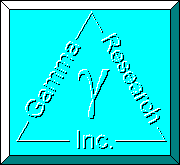 Gamma Research's MoreMem
Gamma Research's MoreMem